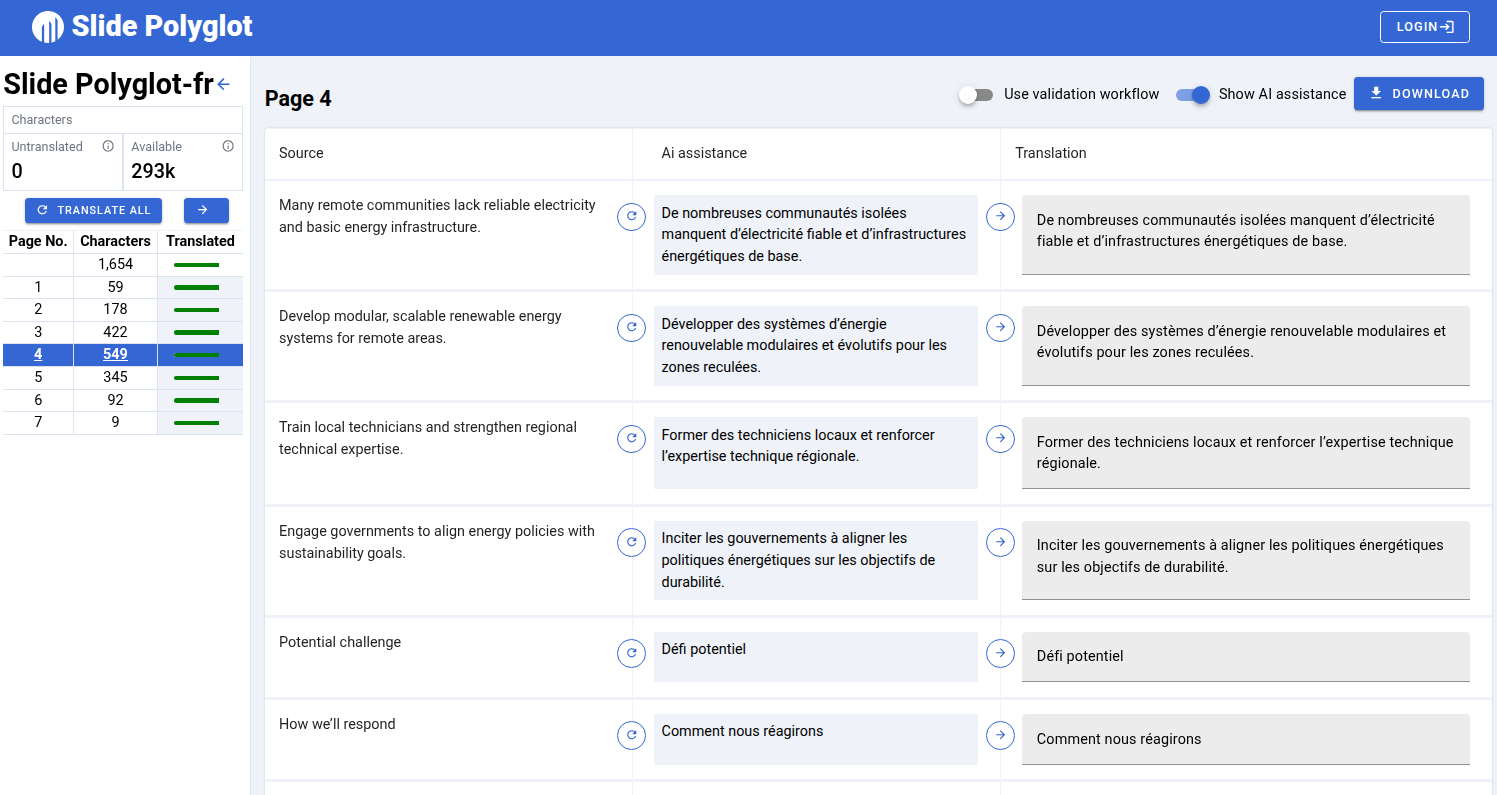How to Do Collaborative Translation
Slide Polyglot’s presentation translator allows to work on the translation with someone that does not have PowerPoint or Google Slides, nor a Slide Polyglot account.
Make the project as public
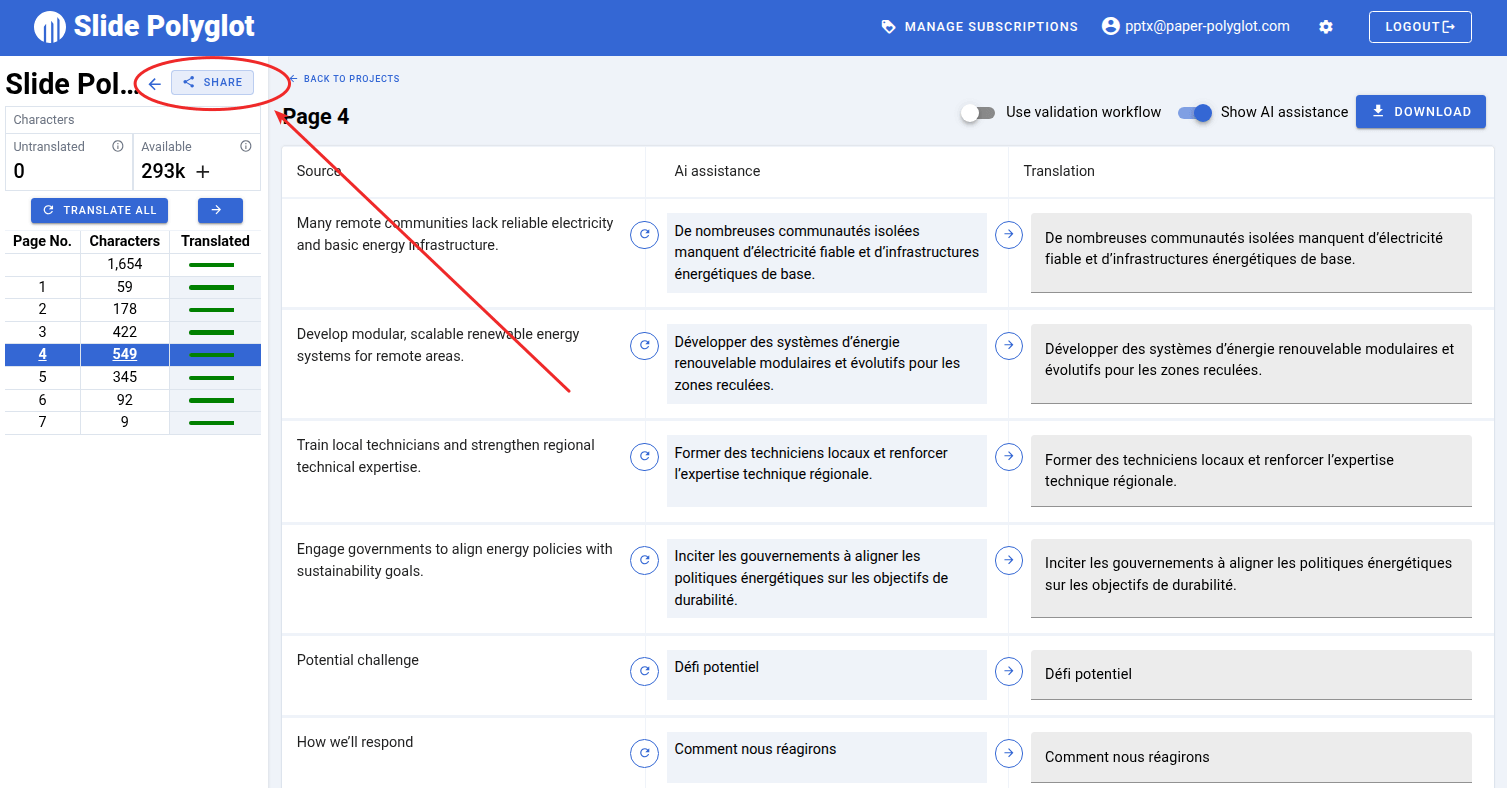
The Sharing parameter can be switch to:
- Private
- Anyone with the link - can see
- Anyone with the link - can edit
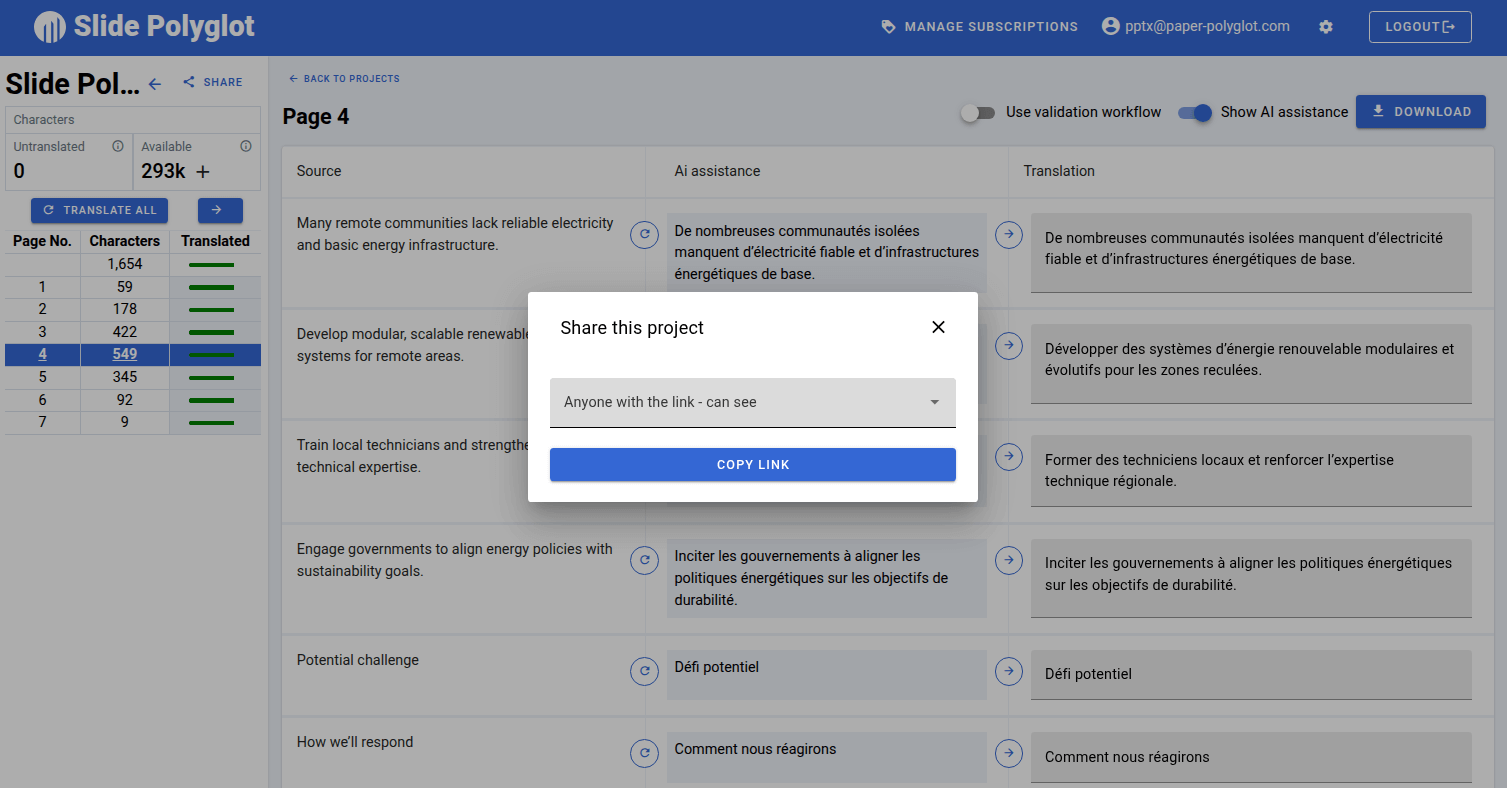
Anyone with the link - can see
All editing options are disabled, the user can only access the translations and download the translated file.
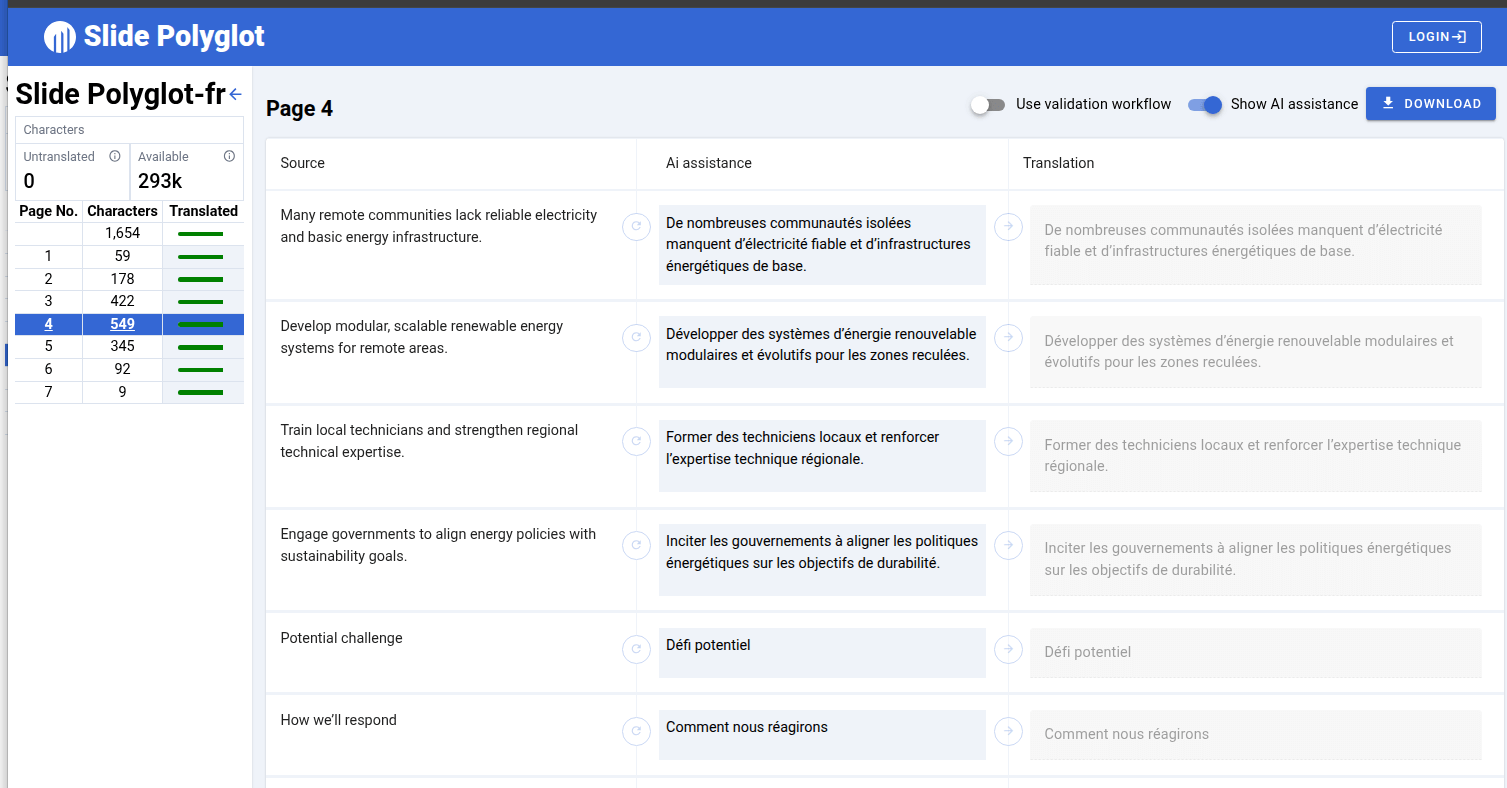
Anyone with the link - can edit
The user has full access to the editing options, how ever she cannot manage subscription or create new projects.